With the rapid development of industrial Internet of Things technology, 4g lte routers, as key devices connecting equipment and networks, are playing an increasingly important role. Port mapping is an important function in the configuration of 4g lte routers, which enables specific services or devices in the internal network to provide access capabilities to the outside world. This article will explain the configuration method of 4g lte router port mapping to practitioners in traditional industries, helping them better understand and apply this technology.
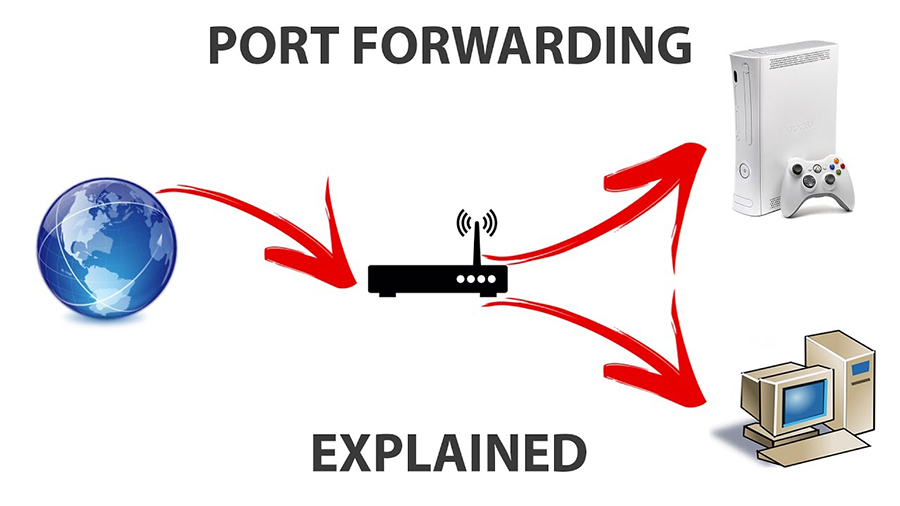
Port mapping, also known as port forwarding or NAT (Network Address Translation) port mapping, is a technology that forwards external network access requests to specific devices or services in the internal network. Through port mapping, we can allow the external network to indirectly access a certain device or service in the internal network by accessing the router's public IP address and specified port.
Determine the services and devices that need to be mapped
Before configuring port mapping, it is necessary to clarify the internal network services and devices that need to be accessed externally. This can be a web server, FTP server, or any other device that requires external access.
Log in to the management interface of the 4g lte router through a browser or other management tools using the correct username and password.
Find the port mapping or NAT forwarding settings option
In the management interface, find the settings option related to port mapping or NAT forwarding. This is usually under menus such as "Network Settings," "Security Settings," or "Advanced Settings."
On the port mapping settings page, add new port mapping rules. The following parameters need to be set in the rules:
External Port: The port number opened on the router's public IP address to receive access requests from the external network.
Internal IP Address: The IP address of the internal network device that needs to provide services externally.
Internal Port: The port number on the internal network device that provides services.
For example, if we want to map the external network's port 80 to the internal network's web server's port 80, we need to set the external port to 80, the internal IP address to the IP address of the web server, and the internal port to 80 in the rule.
After adding the port mapping rules, save and apply the configuration. Ensure that the router can perform port forwarding according to the new rules.
When configuring port mapping for 4g lte routers, the following points need to be noted:
Ensure that the external and internal ports are not occupied by other services to avoid port conflicts.
Set port mapping rules reasonably based on actual needs and security considerations. Do not expose unnecessary services to the external network to reduce security risks.
Regularly check and update the router's port mapping configuration to adapt to changes in the network environment and business needs.
The configuration of 4g lte router port mapping is an important step to enable internal network services to provide access capabilities to the outside world. By understanding the basic concepts of port mapping, mastering the configuration steps and precautions, practitioners in traditional industries can better apply this technology to enhance the security and convenience of the industrial Internet of Things. At the same time, it is recommended to carefully read the router's user manual or refer to official documentation when configuring to ensure that the configuration work is completed correctly and accurately.