The average life of a wireless router can vary depending on a number of factors.Here are some factors that can affect the life of wireless router:
Choose wireless router from well-known brands and reputable manufacturers.Higher quality and reliability are usually guaranteed, resulting in longer service life.
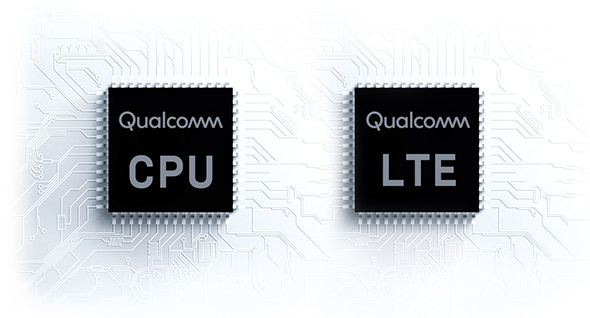
Wireless routers are often used in harsh industrial environments, such as high temperatures, high humidity, dust, etc.These environmental factors can have a negative impact on equipment life. Therefore, good equipment protection and adaptability are the key.
The way the Wireless router is used in terms of workload and operating time may affect its lifetime.If the equipment is in high load operation for a long time, it may accelerate the occurrence of equipment aging and failure.
Although there are no exact numbers, generally speaking, a good Wireless router can have a life span of 5 to 10 years or more.However, this is only an estimate and the actual life may be affected by the factors mentioned above.To ensure optimal performance and reliability, regular equipment maintenance, firmware updates,Follow the manufacturer's instructions for use and maintenance.
For Wireless router maintenance, here are some suggestions:
As the industrial environment usually has dust, particulate matter and other pollutants, it is recommended to clean the router regularly.Use a soft, non-flaking cloth to wipe down the Wireless router surfaces, especially the cooling vents and fans.Make sure that there is no dust or blockage that affects the router's cooling and airflow.

Wireless routers often operate in harsh environments with high temperatures.To ensure proper operation, make sure the Wireless router has enough cooling space and is not clogged or covered.At the same time, the temperature of the router can be monitored regularly, and if the temperature is found to be too high,Heat dissipation measures or maintenance can be considered.
Periodically check to see if the latest firmware upgrades are available from the vendor.Firmware updates typically include security fixes, performance improvements, and feature enhancements that improve the stability and security of the router.Before performing a firmware upgrade, be sure to back up the Wireless router's configuration files in case something goes wrong during the upgrade.
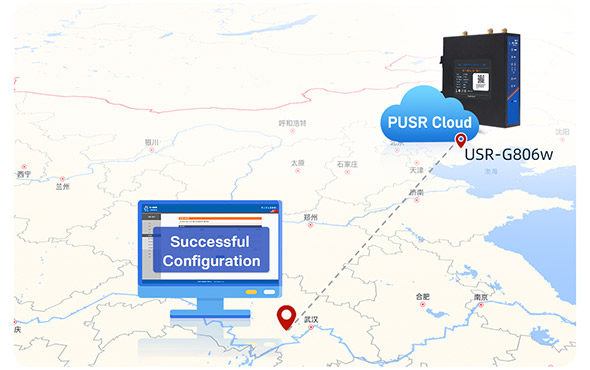
Sources of electromagnetic interference may be present in industrial environments, such as motors, furnaces, etc.Ensure that the Wireless Router is at a distance from these sources, using the correct power source and a stable power supply device.Avoid damage or failure due to power fluctuations or interference.
Wireless Router configuration is usually complex and involves network connection and security settings.Backing up and saving the router's configuration files on a regular basis can be quickly recovered in the event of a device failure or upgrade.Learn how to properly back up and restore the Wireless Router configuration according to the instructions provided by the manufacturer.