Overview
This manual introduces the method to upgrade USR-C21x( WiFi Modules) series products firmware and Web Server in network way.
Note: Before upgrading, user should close Windows firewall, antivirus program and other network cards besides wireless network card.
1.Hardware connection
Power the module, then connect PC to module directly(module works in AP mode) or connect PC to same router as module(module works in STA mode).
2.Upgrading procedure
Run upgrading tool for USR-C21x( WiFi Modules) series products C32 & C21 Serials Update Tools V2.0.1.568.exe.
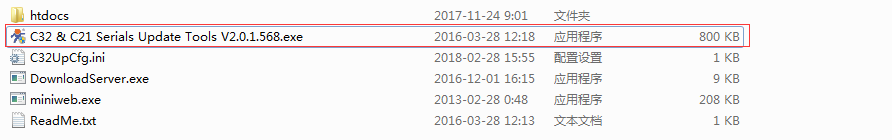
In the upgrading tool folder, there is a folder named htdocs. In htdocs folder, there are two folders named sys and www.
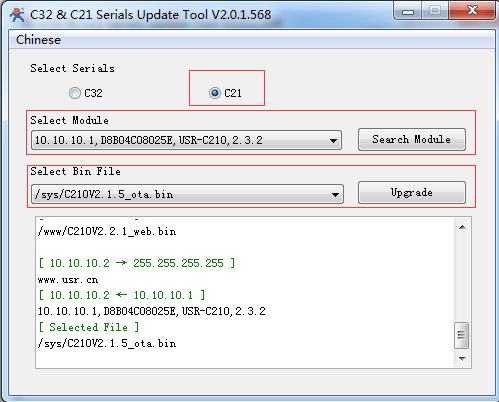
Choose ‘C21’, click ‘Search Module’ and select module, select firmware file(/sys/xxx_ota.bin), click ‘Upgrade’ to upgrade firmware and restart after upgrading successfully.
After running upgrading tool, user can also upgrade Web Server as follow(Take C210 as example):
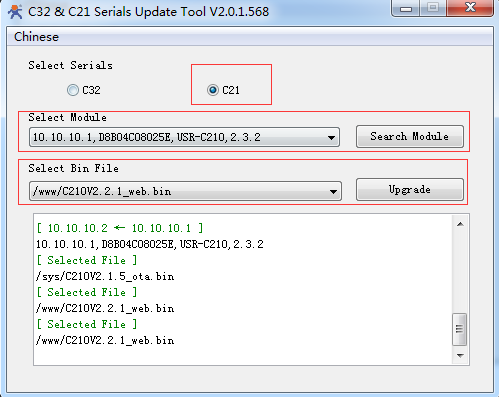
Choose ‘C21’, click ‘Search Module’ and select module, select Web Server file(/www/xxx_web.bin), click ‘Upgrade’ to upgrade Web Server and restart after upgrading successfully.

