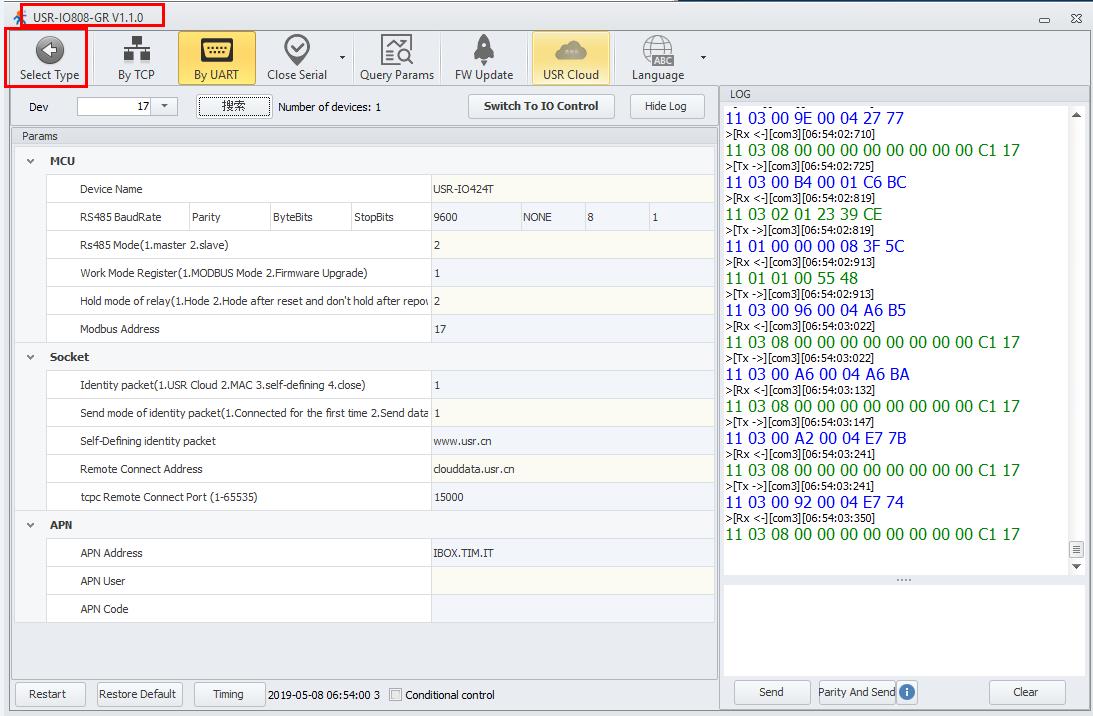Question:
【What is the product model?】:
IO controller model: usr-io424t-gr
【What's the firmware version?(You can get firmware version from AT command AT+VER or settings webpage)】:
v1.2.3
【How do you connect and configure the USR device?】:
USR-IO808 - GR V1.1.0
【What's your application? What do you want to realize?】:
Raining sensors
Params attached.
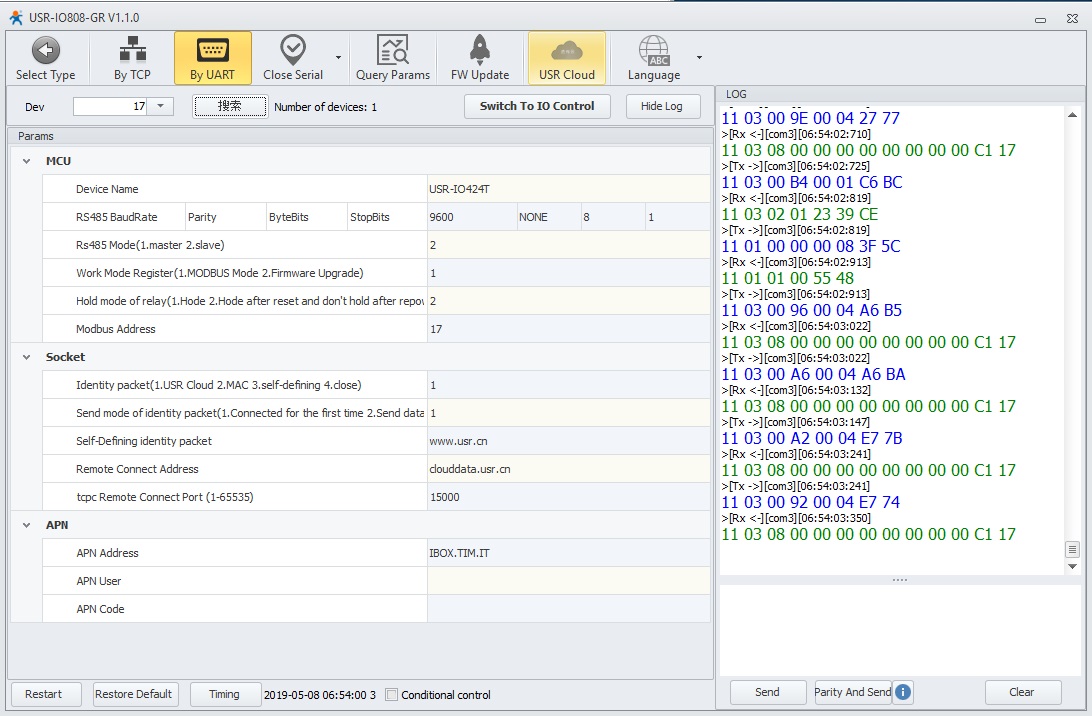
Answer:
You use the IO setup software to exit IO808-GR, re-select IO424-GR, and re-enter the IO setup software.
Reset the parameters.
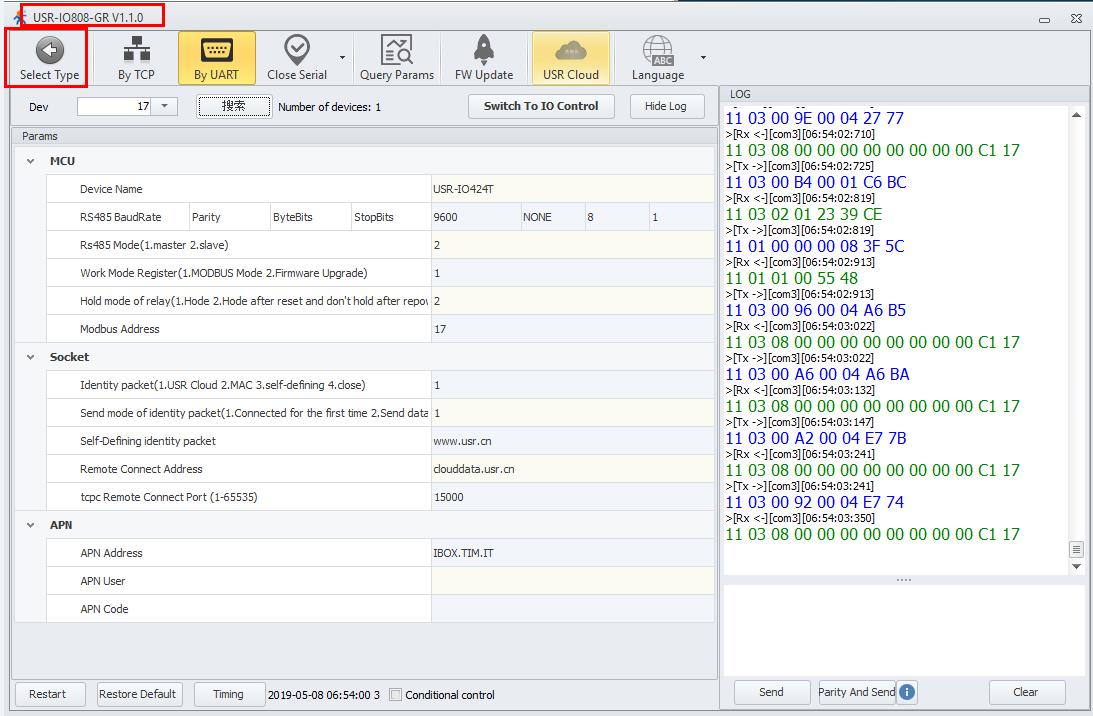
Question:
changed Type, configured APN.
Still no connected to Cloud.
I've used different Mobile Provider with their APN config, but no results.
New Params and device images attached.

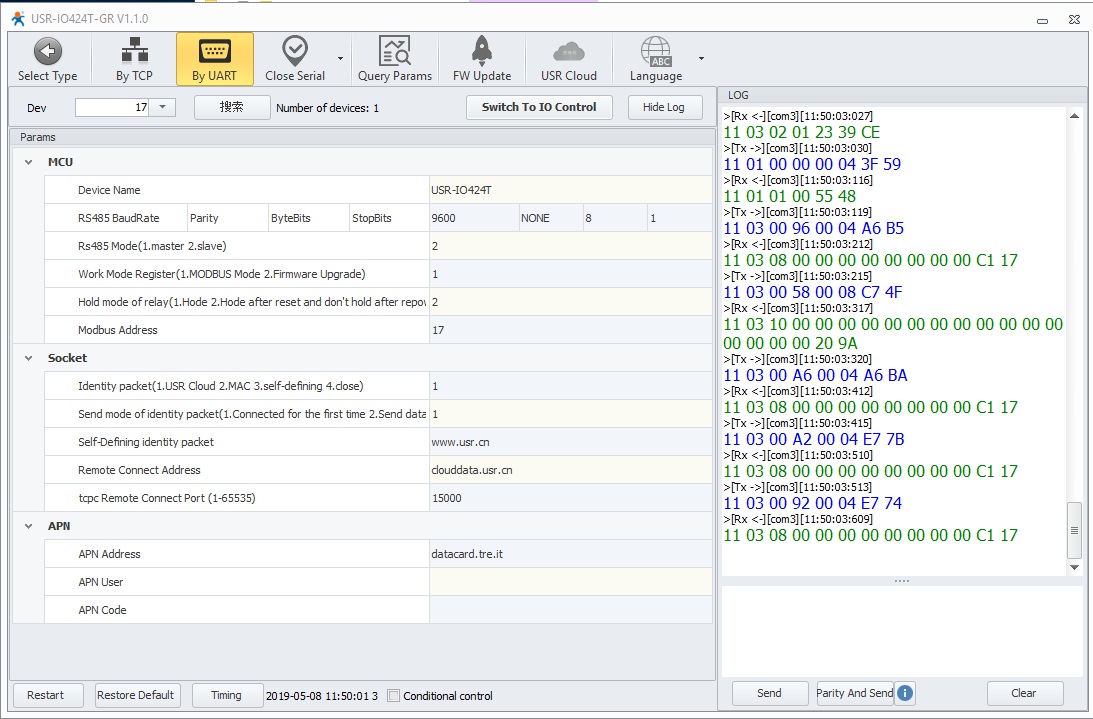
1、IO424 parameter, transparent cloud address setting
clouddata.usriot.com
2、IO424 is deleted on the transparent cloud and re-added again