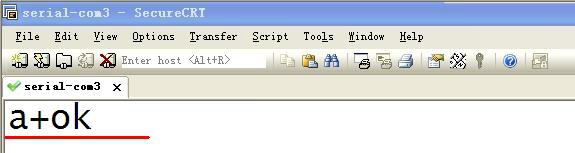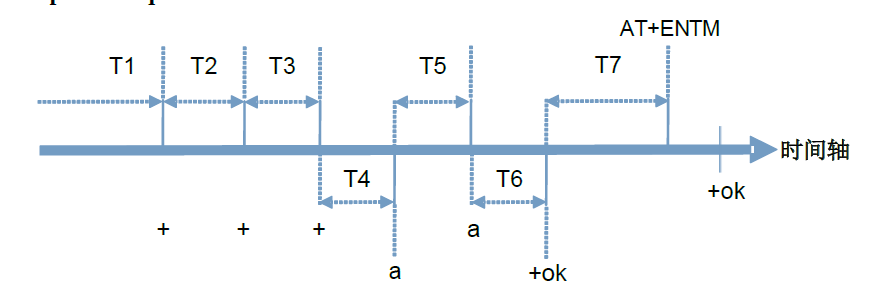After the power-on is successfully started, the module can be set through the UART.
The default UART port parameters of the module are: baud rate 115200, no parity,
8 data bits, 1 stop bit.
<Description>
AT command debugging tool, UART interface is recommended to use SecureCRT software
tool or someone professional APP application. The following descriptions are all
demonstrated using UART communication and SecureCRT tools.
Switching from transparent mode to command mode requires the following two steps:
输入 Enter “+++” on the UART, and the module will return a confirmation code “a”
after receiving “+++”;
输入 Enter the confirmation code “a” on the UART. After receiving the confirmation
code, the module returns “+OK” to confirm and enter the command mode.
<Description> When "+++" and the confirmation code "a" are input, there is no echo, as
shown in the figure above.
Entering "+++" and "a" needs to be completed within a certain period of time to
reduce the probability of entering the command mode by mistake during normal operation.
Specific requirements are as follows:
Time requirements:
T1 > Serial port packing interval
T2 < 300ms
T3 < 300ms
T5 < 3s
Timing for switching from transparent mode to temporary command mode:
1. The serial device sends “+++” to the module continuously. After the module
receives “+++”, it will send an ‘a’ to the device. No data can be sent during
the packing time before "+++" is sent.
2. When the device receives ‘a’, it must send an ‘a’ to the module within
3 seconds.