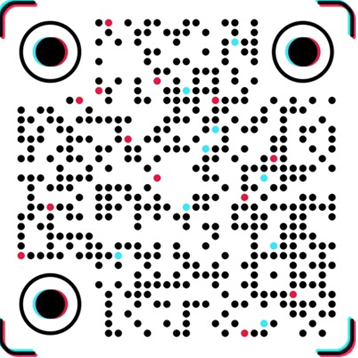Backgroud:
【What is the product model?】: Serial to WIFI converter-USR-WIFI232-610
【Is this your first time to use this product? If not how long do you use USR device?】: First time
【What's the firmware version?(You can get firmware version from AT command AT+VER or settings webpage)】: 6.01T.25?
【How do you connect and configure the USR device?】: WIFI
【What's your application? What do you want to realize?】: Serial port passthrough
Question:
Configure on WIFI: OK
Set as STA
Enter SSID, encryption, key
Restart
Ready light on
Link light on
But, I cannot ping the device on the new IP address which is 10.8.107.223.
Even if I set Static IP, still cannot ping.
Can I ping it in STA mode?
How can I be sure what IP address it is getting?
Can I connect to it by ethernet, or serial port, and find out what the WIFI IP address is?
Answer:
You need to determine what IP is obtained after setting the STA.
You can enter the configuration state through the serial port and use the AT command to query the IP.
+++a
AT+WANN