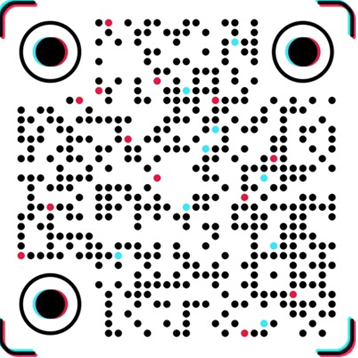The picture below is serial device server of USR-K7. It have 1 UART to Ethernet interface.
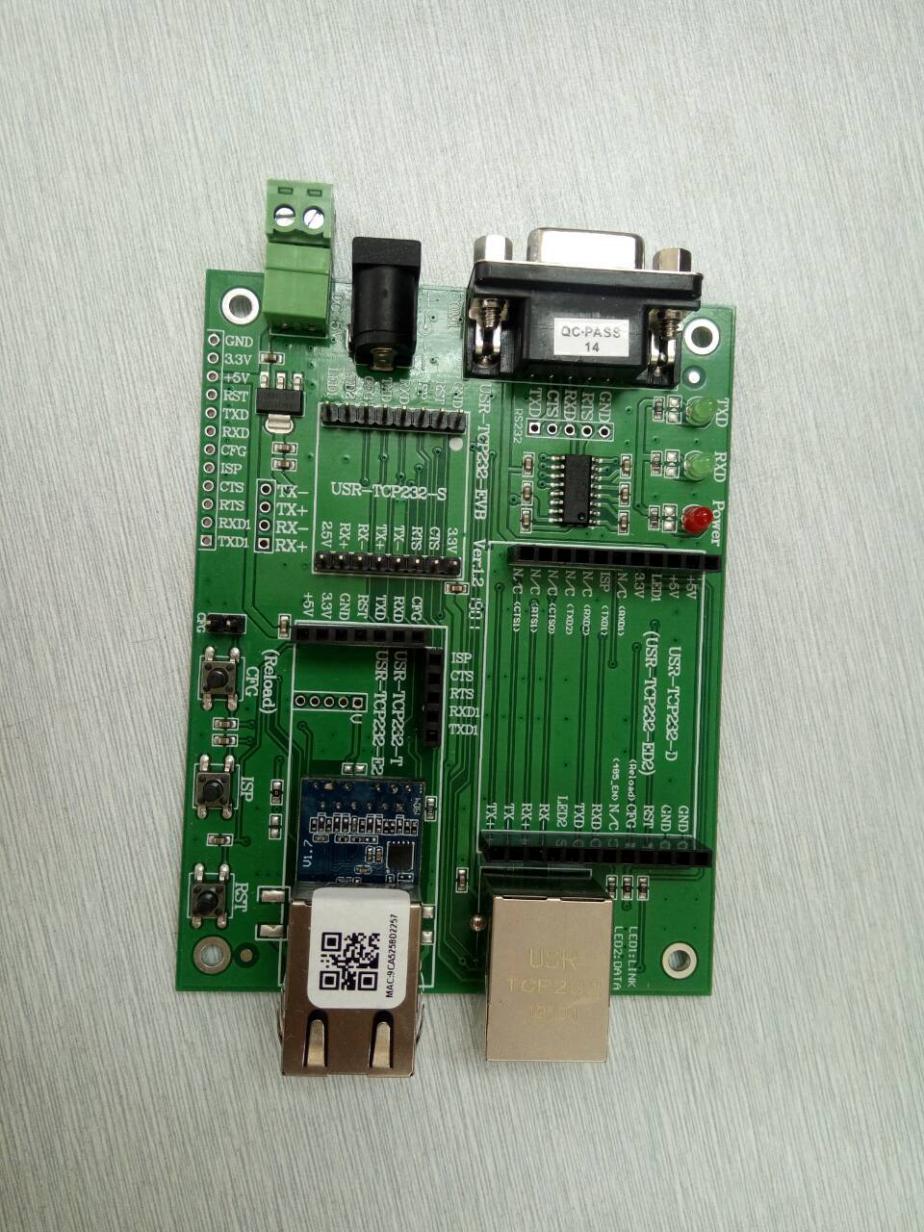
Development Kit
Power the development kit board with DC5V adaptor(make sure you can supply at least 200mA current at DC5V, USR-K7 only accept DC3.3V, but since we are using a eval board, DC5V will do)
Connect K7's RJ45 to PC directly with network cable(No need to distinguish cross or direct connect cable), or connect the module and PC via switch or router and set the PC's ip address to 192.168.0.201 (must be a format of 192.168.0.xxx), net mask 255.255.255.0.
Connect development board's RS232 and PC's comm port together, with a standard male-female extend cable(default no-cross-over cable).
Here is USR-K7's default net configuration,
IP address: 192.168.0.7
Subnet mask: 255.255.255.0
The default gateway: 192.168.0.1
To text the transmission between serial and network, we put the k7 to evaluation board, and connect evaluation board and computer via serial port or USB, connect net port of K7 and PC, after the hardware connection is tested to be error-free, connect the power adapter we distributed to power the K7 evaluation board. The connection diagram is shown in the figure below:
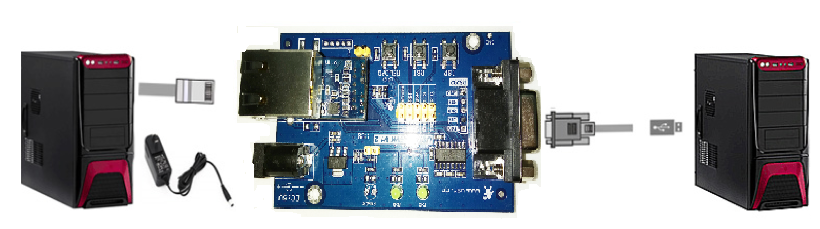
Diagram 2-2 Hardware connection